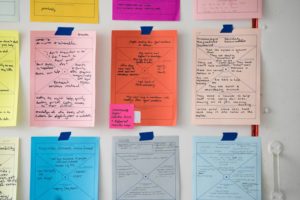
Project management tools are taking the workplace by storm. Software applications that used to be exclusive to enterprise level companies now have free versions for individuals and small teams. However, that doesn’t make it an easy task to choose one for your company. We had a hard enough time choosing the right password manager app for our company so you can only imagine the legwork that went into selecting a project management app.
Unfortunately, you will not find one single best solution admired by all. That is because, with so many options out there, you really need to get an idea of what you want out of a project management app in order to determine which one is going to be the best fit for you. Just like a CRM or marketing automation software, the best software is one that aligns with your goals and daily activities.
4 Things to consider when choosing a project management app
1. Available Features
Start internally by evaluating your current processes to determine what features are most critical. Do you need to be able to store and share documents? Set reminders? View a timeline?
Once you have a clear idea of your current processes and how you are wanting to improve upon them you can create a checklist. We like to segment our checklists into ‘necessities’ and ‘nice to have’. This allows us to stay focused on what is at the core of our collaboration needs without getting too swayed by the bells and whistles.
Turn your checklist into a spreadsheet and use it for each app you look into. This way you can visually compare side by side how each app measures up to your needs.
2. Price
Introducing any new software to a team is not only a financial investment but a time investment as well. Take into consideration if the value of the project management app is going to be worth the upfront and on-going costs.
Most project management apps are on a monthly subscription basis with a discounted price for paying a full year in advance. However, do not go paying for a full year in advance just because you are swindled by a deal. You may end up stuck with software that doesn’t work for you until your year is up and you can afford to invest in a different one.
Utilize the free trials by testing out the software with one small team before making a costly company-wide commitment.
3. Ease of Use
More than likely, training on the chosen software is going to come down to one person or an ‘every man for himself’ situation. Project management like any other software is only as good as the user can utilize it. This is why we suggest keeping it simple for as long as you can. Wait until you have clearly outgrown your current processes before adding more complexity. I’m sure you’ve heard the phrase “If it ain’t broke, don’t fix it”?
Get feedback from your team in regards to your current processes or project management app. Do they feel it is lacking? Would they benefit from a more robust system? The more complexity you add to the process the more time is going to required for adoption. Choosing an app with an intuitive interface can really cut down on the time to reach productivity.
4. Integrations
Another factor to consider is the other apps you rely on every day to run your business. Is it important that these systems talk to each other? If so, then you will want to check out the available integrations for each app as well as their features.
Integrations are not made equal so be sure to investigate what the integration entails and if it is what you actually need. Some integrations may also require more than a flip of a switch. If you have a software team or developers at your disposal custom integrations might be an option for you as well.


Leave a Comment